Софт для фотограмметрии
Большинство программ для фотограмметрии работают по следующей схеме:
- анализ загруженных фотографий;
- генерация облака точек;
- формирование готового меша;
- первичная обработка и экспорт.
Итоговая форма объекта в 3D во многом зависит от качества загруженных фотографий и их количества с разных ракурсов. В целом процесс почти всегда одинаковый и отличается лишь дополнительным функционалом, связанным с первичной обработкой меша и экспортом (отсечением лишней области, сокращением количества полигонов, экспортом текстур, разнообразием форматов для экспорта 3D-модели и так далее). Ниже представлено несколько десктопных программ, которые часто используют в индустрии.
Meshroom
Разработчик: AliceVision
Лицензия: бесплатная
В отличие от многих специализированных программ, Meshroom бесплатна и хорошо справляется со сканированием статичных объектов. Это значит, что она подойдёт как любителям, так и продвинутым пользователям. В Сети можно найти немало подробных видеоуроков по Meshroom, что поможет начинающим быстро освоить работу с программой. Одним из существенных недостатков Meshroom считают её изначальную эксклюзивность для Nvidia из-за встроенного фреймворка для вычислений CUDA. Но проблему можно решить, установив расширение MeshroomCL, которое поддерживает и другие графические процессоры.
Agisoft Metashape
Разработчик: Agisoft
Стоимость лицензии: 179 долларов / 3499 долларов; есть пробный 30-дневный период
Многофункциональный инструмент от российской компании. В стандартной версии доступно создание 3D-моделей с фотореалистичными текстурами и расширенным редактированием, обработка снимков, снятых с разных фотокамер, а также сшивание панорам в 360°. Совместима со всеми видеокартами. Из минусов пользователи долгую обработку и сложный интерфейс.
Substance 3D Sampler
Разработчик: Adobe
Стоимость лицензии: 49,99 доллара в месяц за весь пакет инструментов Substance 3D
Новый инструмент для фотограмметрии в экосистеме Adobe. Преимущества в том, что полученный 3D-объект можно легко интегрировать в другие инструменты Substance, а затем доработать меш и текстуры. Substance 3D Sampler вышла несколько месяцев назад. В некоторых обзорах указывают на проблемы с импортом фотографий и неточностью в передаче деталей по сравнению с аналогами.
3DF Zephyr
Разработчик: 3Dflow
Стоимость лицензии: от 0 до 4200 евро
Любители и начинающие пользователи могут начать с бесплатной версии 3DF Zephyr Free, в которой можно загрузить до 50 фотографий на сеанс сканирования, что подойдёт для создания небольших 3D-объектов с простой геометрией. Для более детальных ассетов в контексте игрового окружения подойдёт версия 3DF Zephyr Lite: в ней нет ограничений по загрузке фотографий и форматов по экспорту текстур. Из-за фреймворка CUDA программа работает только с видеокартами Nvidia. В случае с AMD программа будет работать, но в разы медленнее, так как вся нагрузка пойдёт на центральный процессор.
RealityCapture
Разработчик: Capturing Reality, Epic Games
Стоимость лицензии: от 10 до 3750 долларов
Специфика лицензии RealityCapture отличается от других похожих программ тем, что здесь пользователь платит не за использование программы, а за входные данные. Это значит, что расчёт производится за количество снимков и их разрешение в мегапикселях. Для этого на сайте программы существует специальный калькулятор. Предпросмотр результата фотограмметрии и его оптимизация бесплатны. Оплата предполагается только за экспорт модели.
Что касается функционала, то в Reality Capture доступен импорт данных с фото, видео, лазерного сканирования, генерация карт нормалей/смещения и большой выбор расширений для экспорта. Как и Meshroom, RealityCapture поддерживает генерацию отсканированного меша только при наличии карты Nvidia из-за использования фреймворка CUDA 3.0, поэтому владельцам AMD Radeon придётся рассмотреть альтернативы.
Free 3D Models
Discover free 3D models in the explore feed. Join the largest community of 3D capture enthusiasts and share your 3D content directly on Polycam. Learn more
Free 3D Models
You’ve never seen a 3D model collection like this before. Browse millions of 3D models and download them for free in Polycam Explore.
All captures are stylistically consistent, and can instantly be used in 3D art and VFX projects. If you can’t scan an object yourself, it probably exists in Polyworld. Create albums and collect 3D models for fun or curate models for specific projects. Whatever your use case, the Polycam Explore feed is full of the largest variety of high quality captures generated by our very own users.
Photogrammetry
Use Photo Mode on your device or on the web to get instant, accurate 3D models of absolutely anything. Learn more
Photogrammetry
Photo Mode turns every iPhone and Android device into the start of a powerful photogrammetry pipeline. You can use it to capture your world in incredible detail.
Choose Photo Mode if you want to get high quality 3D models in minutes, and publish them to our Explore feed to share with our community across the globe. Use models for scene building, game development, VFX and more.
From the Polycam web app, you can upload images captured on any device, including your professional camera or drone.
Photogrammetry
Use Photo Mode on your device or on the web to get instant, accurate 3D models of absolutely anything. Learn more
Photogrammetry
Photo Mode turns every iPhone and Android device into the start of a powerful photogrammetry pipeline. You can use it to capture your world in incredible detail.
Choose Photo Mode if you want to get high quality 3D models in minutes, and publish them to our Explore feed to share with our community across the globe. Use models for scene building, game development, VFX and more.
From the Polycam web app, you can upload images captured on any device, including your professional camera or drone.
Polycam for Web
Photosets taken by Android, DSLR, or other non-Apple devices can now be uploaded to the cloud for Object Capture photogrammetry to process thanks to the Polycam for Web browser-based feature.
Polycam for Web uploading window in Google Chrome (Screenshot: Polycam)
Up to 250 images that are taken following , after uploaded and processed, are turned into a 3D Capture. Captures can then be shared with the community and on social media. Also, a mesh of the 3D Capture can be downloaded in the OBJ, GTLF, FBX, DAE, STL formats for further cleaning and editing. The Polycam team made useful tutorials that I think are good to keep in mind.
Which Mode to Use: LiDAR or Photo? – Both
First of all, if an object or scenery is important for you, I would recommend capturing it using the LiDAR mode to start with. The capture in LiDAR plays as a sort of a warm-up. As the LiDAR’s result comes very quickly, it is easy to get the feel of where to pay attention when taking the photos in the Photo Mode.
If to compare the end quality, Photo Mode provides better results, I would say, for everything. Only if we want to 3D scan large objects (houses, rooms) or the scenery, we would need to take multiple photo sets and stitch the objects together manually, when LiDAR may provide us with a lower quality result, but in a matter of seconds. Also, LiDAR is handy when there is a low-lighting situation or the object has a small number of features, walls for example.
Stone Pillar – LiDAR vs Photo Mode – Mesh Difference (Image: 3DWithUs)
Sometimes it is difficult to see the significant difference between LiDAR and Photo Mode results. Like with the stone pillar above, there is a slight difference in the object previews, while meshes, in reality, have a big difference. However, to view the mesh I needed a separate software as I could not find that option in the app itself. If you plan to 3D scan for 3D printing, for example, object capturing in Photo mode produces a much better result.
Free 3D Models
Discover free 3D models in the explore feed. Join the largest community of 3D capture enthusiasts and share your 3D content directly on Polycam. Learn more
Free 3D Models
You’ve never seen a 3D model collection like this before. Browse millions of 3D models and download them for free in Polycam Explore.
All captures are stylistically consistent, and can instantly be used in 3D art and VFX projects. If you can’t scan an object yourself, it probably exists in Polyworld. Create albums and collect 3D models for fun or curate models for specific projects. Whatever your use case, the Polycam Explore feed is full of the largest variety of high quality captures generated by our very own users.
Photogrammetry
Use Photo Mode on your device or on the web to get instant, accurate 3D models of absolutely anything. Learn more
Photogrammetry
Photo Mode turns every iPhone and Android device into the start of a powerful photogrammetry pipeline. You can use it to capture your world in incredible detail.
Choose Photo Mode if you want to get high quality 3D models in minutes, and publish them to our Explore feed to share with our community across the globe. Use models for scene building, game development, VFX and more.
From the Polycam web app, you can upload images captured on any device, including your professional camera or drone.
360 Photos
Capture photo spheres and full 360 skybox images instantly. Processed quickly on device. Learn more
360 Photos
360 Mode lets you capture full 360 degree panoramas of any environment. It is the fastest, easiest way to generate 360 photos. Just complete one spin and let the magic AI fill tool do the rest.
Use a 360 Photo as a background for any Polycam 3D capture. You can publish these captures directly to the Explore feed so that others can access and download them.
Export your 360 Photos to use them in any 3D software which supports a skybox background. Directly usable in Blender, Unity, Unreal, and Cinema4D, just to name a few.
360 Photos
Capture photo spheres and full 360 skybox images instantly. Processed quickly on device. Learn more
360 Photos
360 Mode lets you capture full 360 degree panoramas of any environment. It is the fastest, easiest way to generate 360 photos. Just complete one spin and let the magic AI fill tool do the rest.
Use a 360 Photo as a background for any Polycam 3D capture. You can publish these captures directly to the Explore feed so that others can access and download them.
Export your 360 Photos to use them in any 3D software which supports a skybox background. Directly usable in Blender, Unity, Unreal, and Cinema4D, just to name a few.
Conclusion
After the Photo Mode feature update, I came to the conclusion that such feature should be enabled in every smartphone 3D scanning application. And because Polycam was one of the first to implement this feature, it receives a lot of attention from both professional and casual users. For me personally, it was an important improvement, because I was about to reactivate my $50 p/m license on Autodesk ReCap Photo (review), which I wanted to use for the tree trunk scans. Pros are not only in saving money but in the convenience that I mentioned before.
Read more: 3D Scanning Flowers and Flowerbeds
3D scanning flowers and flower beds may be challenging but at the same time rewarding. The end result is a beautiful object that has multiple applications in a 3D world. There are so many small elements and fine detail to take care of, with the shades or even a slight wind movement in the way of the perfect scan. At the same time, capturing the ever-changing highly decorative combinations of such objects often creates the most impressive scans. Let’s find out what can be achieved today with the accessible tools at hand.
Free 3D Models
Discover free 3D models in the explore feed. Join the largest community of 3D capture enthusiasts and share your 3D content directly on Polycam. Learn more
Free 3D Models
You’ve never seen a 3D model collection like this before. Browse millions of 3D models and download them for free in Polycam Explore.
All captures are stylistically consistent, and can instantly be used in 3D art and VFX projects. If you can’t scan an object yourself, it probably exists in Polyworld. Create albums and collect 3D models for fun or curate models for specific projects. Whatever your use case, the Polycam Explore feed is full of the largest variety of high quality captures generated by our very own users.
New Room Planner Feature – Room Mode
Recently Polycam introduced Room Mode and Teams The new feature is an integrated Apple’s RoomPlan, a new “ROOM” button in the app. The Room Mode is a modern 3D floor plan building feature that uses LiDAR technology to precisely capture distances between the walls, doors, windows, etc. Then a newly developed technology powered by Apple’s ARKit instantly recreates the scanned area live with pieces of furniture and precise measurements.
No special training is required before using this feature, and the emerging live 3D object of the room gives an idea of how it works and how to move the device for the best capture. After a few attempts, the process becomes even quicker.
Uses of the Room Mode Feature
– Home improvements. All who are planning home improvement may find this feature very welcome as it is very easy to get a floor plan with the recorded measurements. Then the application implements object recognition and adds a few pieces of furniture. The furniture pieces, that are shown live and as a preview, are generic and are uploaded from the library. So far, we saw beds, sofas, fridges, chairs, tables, shelves, etc., and even a bathroom unit as the toilet. To see the LiDAR capture, we need to process the scan which may take approximately 60 seconds, depending on the file size.
– Architectural model making. Various architectural prototypes can be created in a matter of hours. Furniture that appears on the scan can be toggled off. I downloaded an STL file of our 1st-floor scan without the furniture to 3D print it, here is the result.
3D Printed in White PLA 1st Floor Plan Size: 4″ x 2″ x 1″ (101.6 x 50.8 x 25.4mm) Print time: less than 2 hours 3DWithUs – Print & Photo: Max Funkner3D Printing Slicer Software Preview Screenshot: Cura
There shouldn’t be any issues when 3D printing such a model on any FDM or resin 3D printer. To prepare the file for FDM 3D printing, I picked the Standard printing settings in the . 4″ x 2″ x 1″ (10 x 5 x 2.5cm) model took less than 2 hours to print. The print on the picture was made on a budget Elegoo Neptune 3 which I reviewed recently, using white PLA. There were no issues with bridging or bed adhesion.
– AR/VR/Metaverse. All who create virtual worlds may find this feature very valuable as it saves a lot of time. In professional hands, such scans can be turned into quality 3D assets.
Other floor plan tools:– Ruler. Easy to measure the distance from dot to dot.– Floorplan. In most cases it won’t be activated unless the whole room is being 3D scanned. This function is for the scans in LiDAR mode.– Blueprint. This feature will draw for you a blueprint even from a flower bed scan.
Polycam App Measuring Tool’s Blueprint Feature (Capture: 3DWithUs)
Free 3D Models
Discover free 3D models in the explore feed. Join the largest community of 3D capture enthusiasts and share your 3D content directly on Polycam. Learn more
Free 3D Models
You’ve never seen a 3D model collection like this before. Browse millions of 3D models and download them for free in Polycam Explore.
All captures are stylistically consistent, and can instantly be used in 3D art and VFX projects. If you can’t scan an object yourself, it probably exists in Polyworld. Create albums and collect 3D models for fun or curate models for specific projects. Whatever your use case, the Polycam Explore feed is full of the largest variety of high quality captures generated by our very own users.
Free 3D Models
Discover free 3D models in the explore feed. Join the largest community of 3D capture enthusiasts and share your 3D content directly on Polycam. Learn more
Free 3D Models
You’ve never seen a 3D model collection like this before. Browse millions of 3D models and download them for free in Polycam Explore.
All captures are stylistically consistent, and can instantly be used in 3D art and VFX projects. If you can’t scan an object yourself, it probably exists in Polyworld. Create albums and collect 3D models for fun or curate models for specific projects. Whatever your use case, the Polycam Explore feed is full of the largest variety of high quality captures generated by our very own users.
360 Photos
Capture photo spheres and full 360 skybox images instantly. Processed quickly on device. Learn more
360 Photos
360 Mode lets you capture full 360 degree panoramas of any environment. It is the fastest, easiest way to generate 360 photos. Just complete one spin and let the magic AI fill tool do the rest.
Use a 360 Photo as a background for any Polycam 3D capture. You can publish these captures directly to the Explore feed so that others can access and download them.
Export your 360 Photos to use them in any 3D software which supports a skybox background. Directly usable in Blender, Unity, Unreal, and Cinema4D, just to name a few.
Free 3D Models
Discover free 3D models in the explore feed. Join the largest community of 3D capture enthusiasts and share your 3D content directly on Polycam. Learn more
Free 3D Models
You’ve never seen a 3D model collection like this before. Browse millions of 3D models and download them for free in Polycam Explore.
All captures are stylistically consistent, and can instantly be used in 3D art and VFX projects. If you can’t scan an object yourself, it probably exists in Polyworld. Create albums and collect 3D models for fun or curate models for specific projects. Whatever your use case, the Polycam Explore feed is full of the largest variety of high quality captures generated by our very own users.
Photogrammetry
Use Photo Mode on your device or on the web to get instant, accurate 3D models of absolutely anything. Learn more
Photogrammetry
Photo Mode turns every iPhone and Android device into the start of a powerful photogrammetry pipeline. You can use it to capture your world in incredible detail.
Choose Photo Mode if you want to get high quality 3D models in minutes, and publish them to our Explore feed to share with our community across the globe. Use models for scene building, game development, VFX and more.
From the Polycam web app, you can upload images captured on any device, including your professional camera or drone.
360 Photos
Capture photo spheres and full 360 skybox images instantly. Processed quickly on device. Learn more
360 Photos
360 Mode lets you capture full 360 degree panoramas of any environment. It is the fastest, easiest way to generate 360 photos. Just complete one spin and let the magic AI fill tool do the rest.
Use a 360 Photo as a background for any Polycam 3D capture. You can publish these captures directly to the Explore feed so that others can access and download them.
Export your 360 Photos to use them in any 3D software which supports a skybox background. Directly usable in Blender, Unity, Unreal, and Cinema4D, just to name a few.
360 Photos
Capture photo spheres and full 360 skybox images instantly. Processed quickly on device. Learn more
360 Photos
360 Mode lets you capture full 360 degree panoramas of any environment. It is the fastest, easiest way to generate 360 photos. Just complete one spin and let the magic AI fill tool do the rest.
Use a 360 Photo as a background for any Polycam 3D capture. You can publish these captures directly to the Explore feed so that others can access and download them.
Export your 360 Photos to use them in any 3D software which supports a skybox background. Directly usable in Blender, Unity, Unreal, and Cinema4D, just to name a few.
Free 3D Models
Discover free 3D models in the explore feed. Join the largest community of 3D capture enthusiasts and share your 3D content directly on Polycam. Learn more
Free 3D Models
You’ve never seen a 3D model collection like this before. Browse millions of 3D models and download them for free in Polycam Explore.
All captures are stylistically consistent, and can instantly be used in 3D art and VFX projects. If you can’t scan an object yourself, it probably exists in Polyworld. Create albums and collect 3D models for fun or curate models for specific projects. Whatever your use case, the Polycam Explore feed is full of the largest variety of high quality captures generated by our very own users.
Photogrammetry
Use Photo Mode on your device or on the web to get instant, accurate 3D models of absolutely anything. Learn more
Photogrammetry
Photo Mode turns every iPhone and Android device into the start of a powerful photogrammetry pipeline. You can use it to capture your world in incredible detail.
Choose Photo Mode if you want to get high quality 3D models in minutes, and publish them to our Explore feed to share with our community across the globe. Use models for scene building, game development, VFX and more.
From the Polycam web app, you can upload images captured on any device, including your professional camera or drone.
Примеры игр с использованием ассетов, полученных в результате фотограмметрии
The Vanishing of Ethan Carter
Вышедшее в 2014 году приключение с элементами хоррора стало одной из первых игр с ассетами окружения, полученными в результате фотограмметрии. За счёт этого окружение казалось более реалистичным и сильнее ощущалась атмосфера, что в совокупности с интересной историей и головоломками обеспечило инди-проекту массу положительных отзывов от игроков и высокие оценки критиков.

Скриншот: The Vanishing of Ethan Carter / The Astronauts
После релиза The Vanishing of Ethan Carter фотограмметрия стала востребованной как в инди, так и в высокобюджетных проектах. Согласно исследованию Digital Games Research Association (DIGRA), c 2014 по 2019 год фотограмметрию использовали создатели как минимум 26 вышедших в этот период игр — и ещё семи проектов, которые на тот момент находились в разработке (среди них, к примеру, ныне вышедшие The Beast Inside или Serious Sam 4).
Battlefield V
При разработке карт для шутера Battlefield V студия DICE снимала природный ландшафт, объекты из реальной жизни и архитектуру — при этом не только с помощью камер, но и используя дроны.
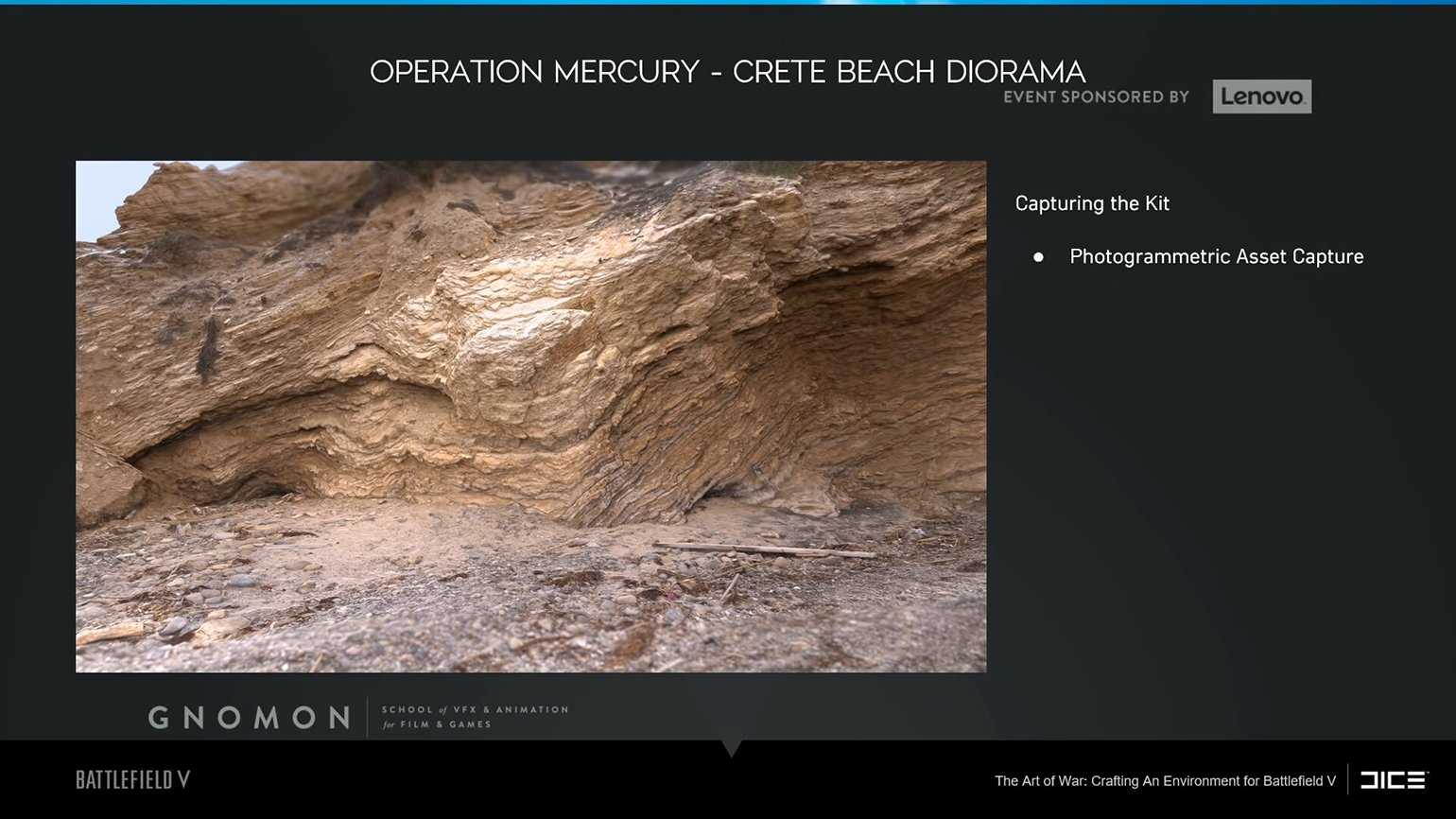
Кадры: доклад DICE о создании фотореалистичного окружения на мероприятии от Gnomon / YouTube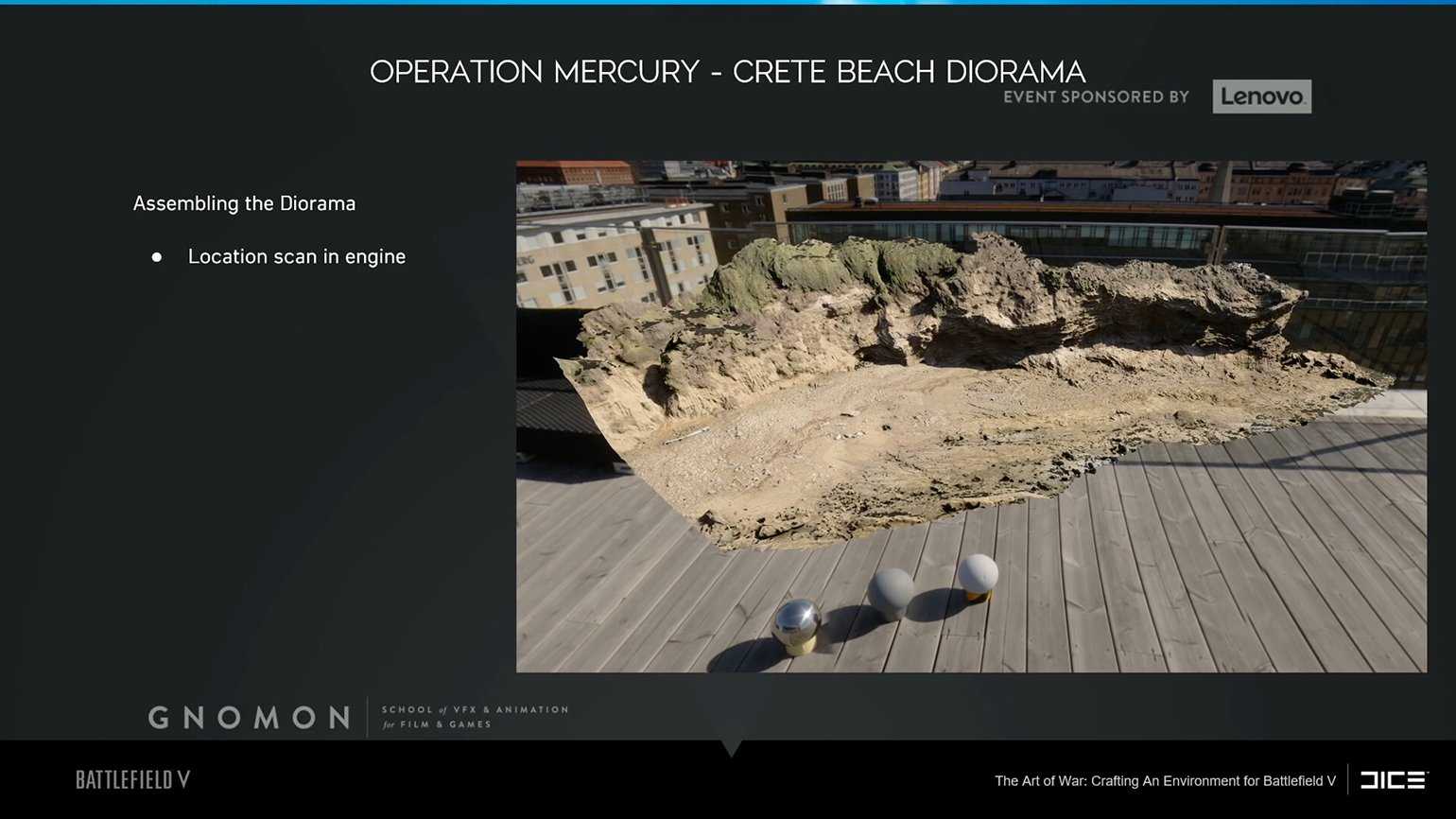
Кадры: доклад DICE о создании фотореалистичного окружения на мероприятии от Gnomon / YouTube
Так как съёмки велись в основном на открытом воздухе, соблюдать погодные условия для передачи корректного рельефа при 3D-сканировании было достаточно сложно. Поэтому разработчики сочетали фотограмметрию с техникой фотометрического стерео — иными словами освещали один и тот же объект под разными углами, делая при этом снимки
За счёт этого карты нормалей и альбедо получились более высокого качества, что важно для передачи реалистичных поверхностей
Forza Motorsport 7
Когда необходимо перенести в 3D объекты огромных масштабов, применяется комплексный подход с использованием фотограмметрии и лазерного сканирования. Так, когда команда Turn 10 Studios снимала контент для будущей трассы в Дубае, выяснилось, что фотоснимков для объектов, референсов ландшафта и PBR-текстур недостаточно. В частности из-за того, что по ним было сложно восстановить настоящий размер гористой местности. К тому же часть ландшафта было невозможно охватить камерами со всех сторон.
Тогда разработчики прибегли к использованию лазерного сканирования с помощью системы Leica, с технологией LiDAR. Этот метод позволил разработчикам создать максимально подробные превизы для художников. Помимо отсканированного объекта с реальными размерами в 3ds Max, на руках у специалистов были фотореференсы и готовые PBR-материалы. Оставалось только использовать контент, полученный в результате лазерного сканирования, и воссоздать на его основе реалистичные игровые ассеты. В итоге LiDAR давал точную информацию о масштабе и рельефе окружения, а фотограмметрия помогла его финализировать.
Photogrammetry
Use Photo Mode on your device or on the web to get instant, accurate 3D models of absolutely anything. Learn more
Photogrammetry
Photo Mode turns every iPhone and Android device into the start of a powerful photogrammetry pipeline. You can use it to capture your world in incredible detail.
Choose Photo Mode if you want to get high quality 3D models in minutes, and publish them to our Explore feed to share with our community across the globe. Use models for scene building, game development, VFX and more.
From the Polycam web app, you can upload images captured on any device, including your professional camera or drone.
Photogrammetry
Use Photo Mode on your device or on the web to get instant, accurate 3D models of absolutely anything. Learn more
Photogrammetry
Photo Mode turns every iPhone and Android device into the start of a powerful photogrammetry pipeline. You can use it to capture your world in incredible detail.
Choose Photo Mode if you want to get high quality 3D models in minutes, and publish them to our Explore feed to share with our community across the globe. Use models for scene building, game development, VFX and more.
From the Polycam web app, you can upload images captured on any device, including your professional camera or drone.
Двигатель КИРИ
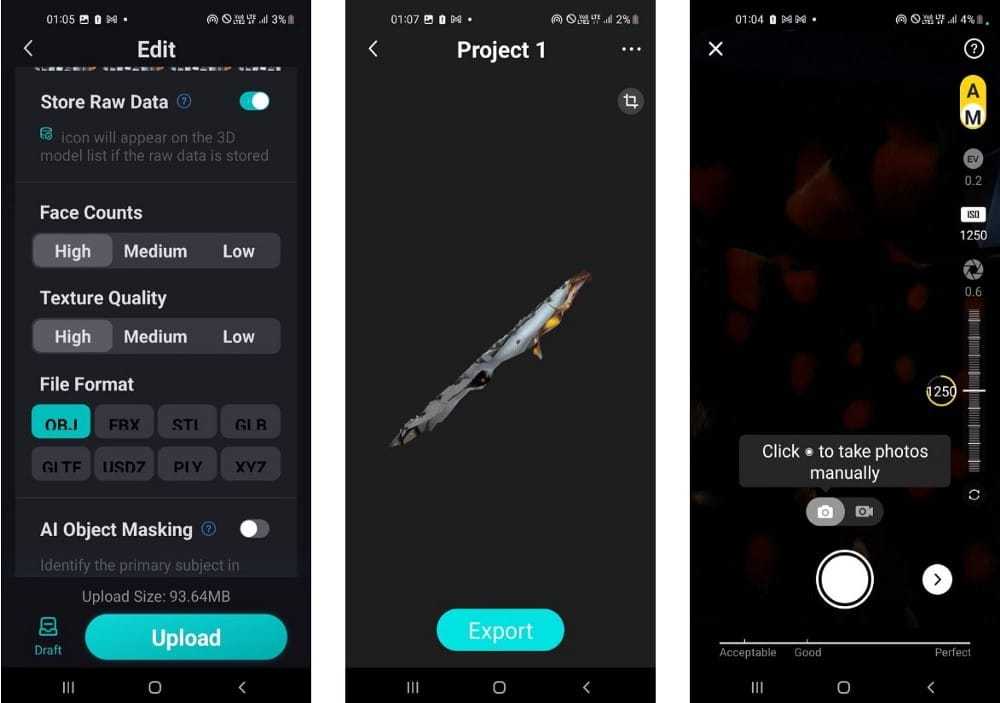
KIRI Engine — популярное приложение для 3D-сканирования для устройств Android, которое позволяет создавать 3D-модели путем реконструкции одного изображения или группы изображений или видео. Он основан на концепции фотограмметрии — процесса использования фотографии для записи формы и геометрии целевого объекта.
Для начала вам нужно сделать не менее двадцати качественных фотографий с разных ракурсов. Затем выберите тип качества текстуры — высокое, среднее или низкое, а также другие параметры, такие как настройки камеры и экспозиции, по вашему выбору, и нажмите Скачать. Приложение автоматически определяет ключевые точки на изображениях и создает из них 3D-модель.
Функция AI Masking позволяет отфильтровывать ненужные детали с фотографий для большей детализации и точности. Вы сможете настроить модель, выбрать текстуры (даже в 4K) и многое другое. Вы также можете экспортировать модель в различные форматы, такие как OBJ, STL и PLY. Чтобы ваши творения были видны на многих платформах, прокрутите полосу, чтобы увидеть их.
Вы можете использовать приложение для сканирования объектов и сцен со сложной геометрией и деталями в широком спектре приложений, таких как архитектура, 3D-печать, виртуальная и дополненная реальность и игры. Чем больше фотографий вы сделаете под разными углами и вокруг объекта, тем лучше приложение сможет определить форму объекта. Это относится ко всем приложениям в списке.
KIRI Engine прост в использовании даже для новичков. Премиум-версия приложения дает доступ к неограниченному экспорту, расширенным настройкам камеры, загрузке галереи и многому другому.
Скачать: КИРИ Двигатель (Доступны бесплатные покупки в приложении)
Free 3D Models
Discover free 3D models in the explore feed. Join the largest community of 3D capture enthusiasts and share your 3D content directly on Polycam. Learn more
Free 3D Models
You’ve never seen a 3D model collection like this before. Browse millions of 3D models and download them for free in Polycam Explore.
All captures are stylistically consistent, and can instantly be used in 3D art and VFX projects. If you can’t scan an object yourself, it probably exists in Polyworld. Create albums and collect 3D models for fun or curate models for specific projects. Whatever your use case, the Polycam Explore feed is full of the largest variety of high quality captures generated by our very own users.
Free 3D Models
Discover free 3D models in the explore feed. Join the largest community of 3D capture enthusiasts and share your 3D content directly on Polycam. Learn more
Free 3D Models
You’ve never seen a 3D model collection like this before. Browse millions of 3D models and download them for free in Polycam Explore.
All captures are stylistically consistent, and can instantly be used in 3D art and VFX projects. If you can’t scan an object yourself, it probably exists in Polyworld. Create albums and collect 3D models for fun or curate models for specific projects. Whatever your use case, the Polycam Explore feed is full of the largest variety of high quality captures generated by our very own users.
Convenient 3D Scanning Technology
LiDAR and Photo modes give the ability to capture 3D objects or the scenery using smartphones in two ways. If LiDAR technology on iPhones became a significant time-saver for processing certain scans (sceneries, murals, streets). Then processing photo sets in photogrammetry software is usually done on a relatively powerful PC or in the cloud via PC (f/e Autodesk ReCap software). Polycam is one of the first mobile apps that enabled uploading photo sets to the powerful PC/Server in the cloud. Once in the cloud, Apple’s Object Capture 3D reconstruction software does the job and 3D models become available to download after a short duration.
Read More: LiDAR 3D Apps – Laser Scanning with a Mobile Phone
Note.LiDAR works on iPhones 12 PRO or higher versions. Photo Mode should be working on all iOS devices. According to Polycam, an Android version of the application with the Photo Mode feature is expected to be released soon.
Update: Polycam for Android version released with the Photo Mode feature.
Other than iOS or Android users can try a handy feature.
Free 3D Models
Discover free 3D models in the explore feed. Join the largest community of 3D capture enthusiasts and share your 3D content directly on Polycam. Learn more
Free 3D Models
You’ve never seen a 3D model collection like this before. Browse millions of 3D models and download them for free in Polycam Explore.
All captures are stylistically consistent, and can instantly be used in 3D art and VFX projects. If you can’t scan an object yourself, it probably exists in Polyworld. Create albums and collect 3D models for fun or curate models for specific projects. Whatever your use case, the Polycam Explore feed is full of the largest variety of high quality captures generated by our very own users.
Что такое фотограмметрия
Фотограмметрия — это одно из направлений 3D-сканирования, основанное на получении данных о размерах и поверхностях реальных объектов за счёт фотоснимков. Технически это происходит следующим образом. Статичный объект фотографируют с разных ракурсов, в результате чего получается множество снимков. Их загружают в специальную программу, которая, в свою очередь, анализирует снимки, создаёт облако точек и формирует цельный объект в 3D с учётом рельефа.
3D-сканирование людей методом фотограмметрии технически сложнее, так как человек — живое существо. Даже находясь в неподвижном положении, он будет дышать и моргать. Поэтому для корректного захвата деталей человеческого лица используют десятки камер. Более подробно об этом процессе можно узнать из , посвящённого созданию лицевой анимации Marvel’s Guardian of the Galaxy.
Photogrammetry
Use Photo Mode on your device or on the web to get instant, accurate 3D models of absolutely anything. Learn more
Photogrammetry
Photo Mode turns every iPhone and Android device into the start of a powerful photogrammetry pipeline. You can use it to capture your world in incredible detail.
Choose Photo Mode if you want to get high quality 3D models in minutes, and publish them to our Explore feed to share with our community across the globe. Use models for scene building, game development, VFX and more.
From the Polycam web app, you can upload images captured on any device, including your professional camera or drone.
Photogrammetry
Use Photo Mode on your device or on the web to get instant, accurate 3D models of absolutely anything. Learn more
Photogrammetry
Photo Mode turns every iPhone and Android device into the start of a powerful photogrammetry pipeline. You can use it to capture your world in incredible detail.
Choose Photo Mode if you want to get high quality 3D models in minutes, and publish them to our Explore feed to share with our community across the globe. Use models for scene building, game development, VFX and more.
From the Polycam web app, you can upload images captured on any device, including your professional camera or drone.
Итоги
Фотограмметрия — перспективное направление, которое может не только подчеркнуть реализм в 3D-графике, но и вдохнуть жизнь в стилизованные объекты — например, игрушки или изделия ручной работы, которые можно интегрировать в игру или визуализацию.

Фото: Леон Балбери
Плюсы фотограмметрии
- Доступность. На сегодняшний день фотограмметрия перестала быть чем-то недосягаемым благодаря развитию камер в современных смартфонах.
- Реальный размер. Помимо формы, технология способна определить по снимкам объекта его размер и положение в пространстве. Представьте, что вы отсканировали на смартфон некий архитектурный объект — например, арку или лестницу. При его импорте в уровень игры вам не придётся думать о том, как подстроить его под рост обычного человека. Размеры будут такими же, как и в реальной жизни.
- Возможность сделать свой проект по-настоящему уникальным. Особенно если прототипами игровых ассетов станут изделия ручной работы (игрушки, фигурки из пластилина и так далее), объекты архитектуры и культуры, которые могут подчеркнуть эпоху игры или национальный колорит сеттинга. Аудитория всегда проявляет интерес к подобному контенту.
- Дополнительный заработок. На маркетплейсах можно встретить много лотов с ассетами, полученными в результате фотограмметрии. Цены на них, как правило, довольно высокие.

На экране AR-интерфейс приложения RealityScanФото: Леон Балбери
Минусы фотограмметрии
- Не самая высокая точность. В этом отношении фотограмметрия уступает лазерному сканированию.
- Для хорошего результата без лишних заморочек придётся заложить определённый бюджет. Чтобы получить качественную модель объекта со сложной геометрией, потребуется хорошая фотокамера или передовой смартфон/планшет. Не стоит забывать о том, что лицензии на большинство программ для фотограмметрии и сопутствующий софт тоже не бесплатны.
- Относительно высокий порог вхождения. Исходному скану в любом случае нужна доработка и оптимизация. Удаление лишних мешей, реконструкция не попавших в область скана участков (разрывы и слияния полигональной сетки), чистка геометрии, ремеш, создание новой UV-развёртки — все эти операции требуют от пользователя дополнительного времени и более продвинутых навыков в программах для 3D-моделирования.
- Текстурирование модели, полученной методом фотограмметрии, требует определённых художественных навыков. Когда объект сформирован в 3D-модель, на исходном материале могут образоваться различные артефакты текстуры в виде точек и растяжек. Инструмент клонирования не всегда помогает — и в этом случае некоторые участки придётся дорисовывать вручную.































